AI
How to Choose the Best Ad Generator for Your Business
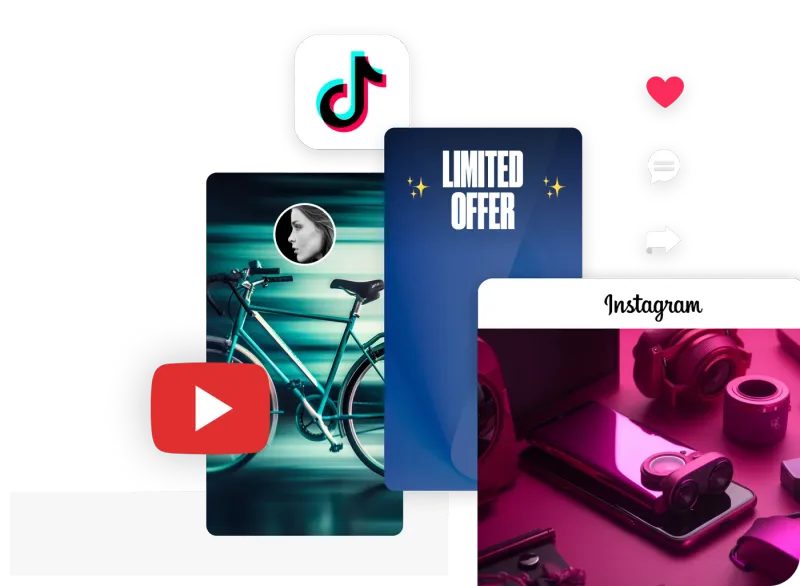
- /home/u433845138/domains/buzzark.co.uk/public_html/wp-content/plugins/mvp-social-buttons/mvp-social-buttons.php on line 27
https://buzzark.co.uk/wp-content/uploads/2025/01/image-62.png&description=How to Choose the Best Ad Generator for Your Business', 'pinterestShare', 'width=750,height=350'); return false;" title="Pin This Post">
- Share
- Tweet /home/u433845138/domains/buzzark.co.uk/public_html/wp-content/plugins/mvp-social-buttons/mvp-social-buttons.php on line 72
https://buzzark.co.uk/wp-content/uploads/2025/01/image-62.png&description=How to Choose the Best Ad Generator for Your Business', 'pinterestShare', 'width=750,height=350'); return false;" title="Pin This Post">
In today’s competitive market, creating effective ads is essential to capture your audience’s attention. With the right tools, businesses can generate high-quality, engaging advertisements with ease. However, with a plethora of ad generators available, choosing the right one for your business can be overwhelming. This blog will guide you through the key factors to consider when selecting an ad generator that aligns with your business goals.
What is an Ad Generator?
An ad generator is a tool designed to automate the creation of advertisements for digital platforms. Whether you’re running social media campaigns, Google Ads, or display ads on websites, an ad generator helps streamline the process by offering customizable features and user-friendly interfaces. These tools typically allow users to create ads quickly without the need for complex design skills or technical knowledge.
Why You Need an Ad Generator for Your Business
Creating ads manually can be time-consuming and requires specific design skills, which may not always be feasible for small businesses or startups. By using an ad generator, you can save both time and money, while ensuring that your ads look professional. Additionally, ad generators offer scalability, enabling businesses to create a variety of ad formats for different platforms and purposes, all from a single tool.
Moreover, businesses can focus on strategy and content creation rather than getting bogged down with the technical aspects of ad design. With a few clicks, you can design ads that are visually appealing and optimized for different screen sizes and formats. Integrating an ad generator into your marketing strategy can provide a seamless way to manage and deliver your campaigns.
Key Features to Look for in an Ad Generator
When selecting the best ad generator for your business, consider the following key features:
1. Customization Options
The ability to customize your ads is crucial for maintaining brand consistency. Look for a tool that allows you to easily adjust colors, fonts, images, and other visual elements to match your brand’s identity. The more customization options available, the more control you will have over your ad’s design.
2. User-Friendly Interface
You don’t need to be a graphic designer to create stunning ads. A good ad generator should have an intuitive, easy-to-use interface that allows anyone in your team to create ads. Features such as drag-and-drop functionality, real-time previews, and guided workflows can help make the process smoother and faster.
3. Multi-Platform Support
Your ads will likely need to be used across various platforms, such as social media, websites, and Google. An effective ad generator should allow you to create ads optimized for different formats and sizes. Whether it’s a square image for Instagram, a banner ad for websites, or a vertical ad for mobile screens, multi-platform support ensures your ads appear professionally across all devices.
4. Analytics and Performance Tracking
Some ad generators offer built-in analytics and performance tracking. These features can help you assess how your ads are performing, allowing you to make adjustments and improve your campaigns. Look for tools that provide detailed metrics like click-through rates (CTR), conversion rates, and engagement levels to better understand your audience’s response.
Types of Ads You Can Create with an Ad Generator
An ad generator allows businesses to create various types of advertisements to suit their marketing needs. Below are some of the most common ad formats you can generate using these tools:
Display Ads
Display ads are typically banner ads that appear on websites or apps. These can include static images, animated graphics, or interactive content. An ad generator that supports multiple display ad formats allows businesses to create eye-catching ads that are suitable for various placements on the web.
Social Media Ads
Social media platforms like Facebook, Instagram, and LinkedIn require ads that are tailored to their respective dimensions. With an ad generator, you can quickly create social media ads without having to worry about aspect ratios or design specifics. Some tools even allow you to create multiple variations of the same ad to test different messages or visuals.
Video Ads
Video ads have become one of the most engaging forms of advertising. Many ad generators offer features to create video ads for platforms like YouTube or social media. With the rise of mobile usage, video apps have become vital tools for businesses looking to connect with their audience. An ad generator that supports video creation will help you stay ahead of the trend by offering easy-to-use video creation features.
Budget Considerations
When choosing an ad generator, consider your budget and what you’re willing to spend on your advertising tools. Many ad generators operate on a subscription-based model, but some offer pay-per-use options or free trials. It’s important to choose a tool that fits your budget while offering the features you need. Keep in mind that some ad generators offer premium features, such as advanced analytics or additional design options, which may justify a higher price for businesses with specific needs.
Customer Support and Resources
Good customer support is essential when using any business tool. Choose an ad generator that offers reliable support through various channels, such as live chat, email, or phone. Additionally, consider whether the tool provides educational resources such as tutorials, guides, and community forums. Access to these resources can help you make the most of the ad generator and improve your overall ad creation process.
Integration with Other Marketing Tools
Your ad generator should seamlessly integrate with your existing marketing tools, such as email platforms, customer relationship management (CRM) systems, and analytics software. This integration ensures that you can manage and track all aspects of your marketing campaign from a centralized platform, improving efficiency and workflow.
How to Get the Most Out of Your Ad Generator
Once you’ve chosen the right ad generator for your business, it’s important to use it effectively to maximize your results. Here are some tips for getting the most out of your ad generator:
1. Test Different Ad Variations
Don’t settle for just one version of an ad. Use the generator’s features to create multiple versions of your ad with different visuals, messaging, or calls-to-action. A/B testing can help you identify which version performs best, allowing you to refine your campaigns.
2. Optimize for Mobile
With the increasing number of mobile users, ensure that your ads are optimized for mobile viewing. Many ad generators offer mobile-optimized formats, but make sure to check how your ads appear on different devices before launching your campaign.
3. Keep Your Target Audience in Mind
Tailor your ads to the preferences and behaviors of your target audience. Whether you’re targeting a younger demographic on social media or professional decision-makers on LinkedIn, adjust your content and visuals to resonate with your audience.
Conclusion
Choosing the right ad generator for your business is essential to creating effective, professional-looking ads that resonate with your target audience. With the right tool, you can streamline the ad creation process, improve your campaigns’ performance, and enhance your brand’s online presence. Keep in mind the key features discussed in this guide, and take the time to assess your business’s unique needs. By doing so, you’ll be equipped to choose the ad generator that works best for you and your marketing goals.
Read more: Buzzark
-

 Celebrity11 months ago
Celebrity11 months agoMichael C. Hall: Complex Journey of a Versatile Actor
-

 Business10 months ago
Business10 months agoUnderstanding Apostille UK: A Comprehensive Guide
-

 Technology11 months ago
Technology11 months agoThe Future of Video Marketing: Trends You Can’t Ignore
-

 Celebrity12 months ago
Celebrity12 months agoShane Urban Explained: Facts About Keith Urban’s Sibling
-

 Celebrity12 months ago
Celebrity12 months agoAnuel AA Height and Weight? Everything Age, Bio, Family, and More
-

 Celebrity12 months ago
Celebrity12 months agoWho is Heidi Berry Henderson? Everything About Halle Berry’s Sister
-

 Celebrity12 months ago
Celebrity12 months agoThe Life of Lorenzo Luaces: Lili Estefan’s Ex-Husband Explained
-

 Celebrity1 year ago
Celebrity1 year agoOtelia Cox, Bio Tony Cox’s Wife, Her Age, Height, and Life Journey
-

 Celebrity11 months ago
Celebrity11 months agoian cylenz lee: Bio, net worth, age, family and more Kandyse McClure’s husband
-

 Entertainment1 year ago
Entertainment1 year agoEverything About ‘Oche Oche Anasico’ Lyrics: Meaning, Origin & More
-

 Celebrity12 months ago
Celebrity12 months agoWho is Carolin Bacic? A Deep Dive into Steve Bacic’s Wife
-

 Fashion10 months ago
Fashion10 months agoThe Perfect Pairing: Corset Prom Dresses for a Flattering Fit and Beaver Hat Blanks for Timeless Style


